ERROR conda.core.link:\_execute(698): An error occurred while installing package 'conda-forge::qt-5.12.9-hb2cf2c5\_0'. Rolling back transaction: doneLinkError: post-link script failed for package conda-forge::qt-5.12.9-hb2cf2c5_0 location of failed script: C:\Users\blabla\anaconda3\envs\env_test\Scripts\.qt-post-link.bat
Error occurred during installation of jupyter and matplotlib.
A problem have been occurred in qt part of the dependency packages.

I got a look at Anaconda Issue.
ContinuumIO/anaconda-issues
Anaconda issue tracking. Contribute to ContinuumIO/anaconda-issues development by creating an account on GitHub.
github.com
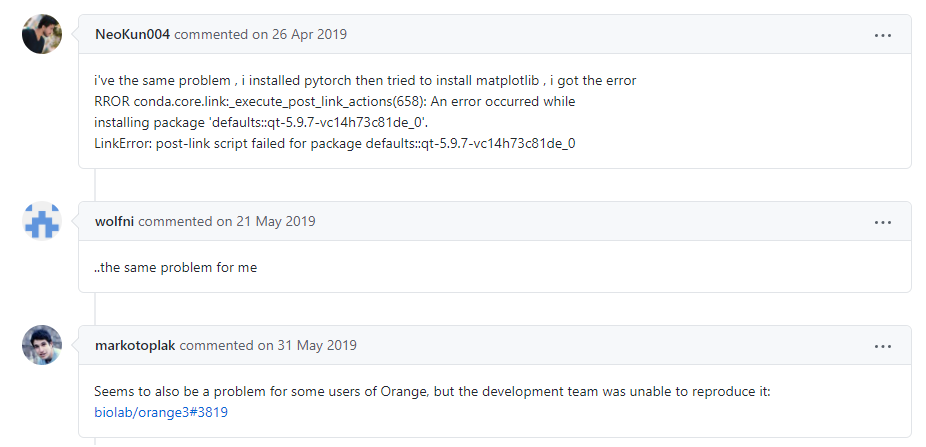
The solutions to this are as follows.
1 [.qt-post-link.bat] uses the command from chcp of system32.
2 Check the path of the system environment variable as follows:
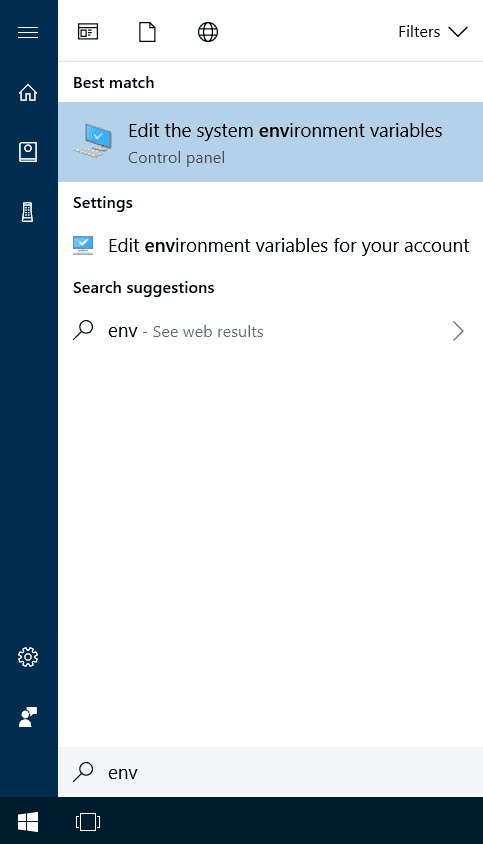
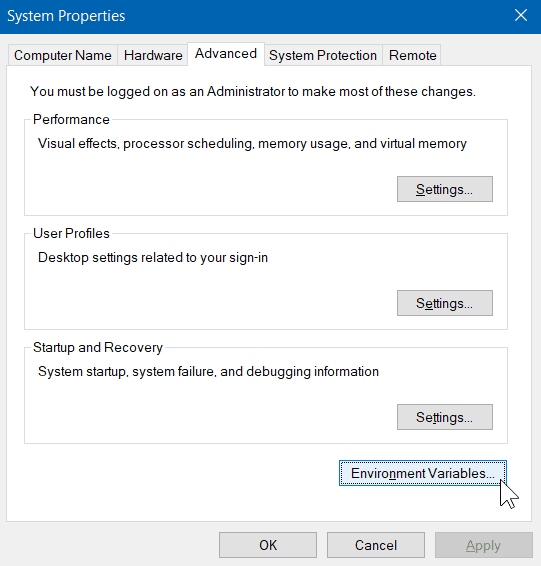
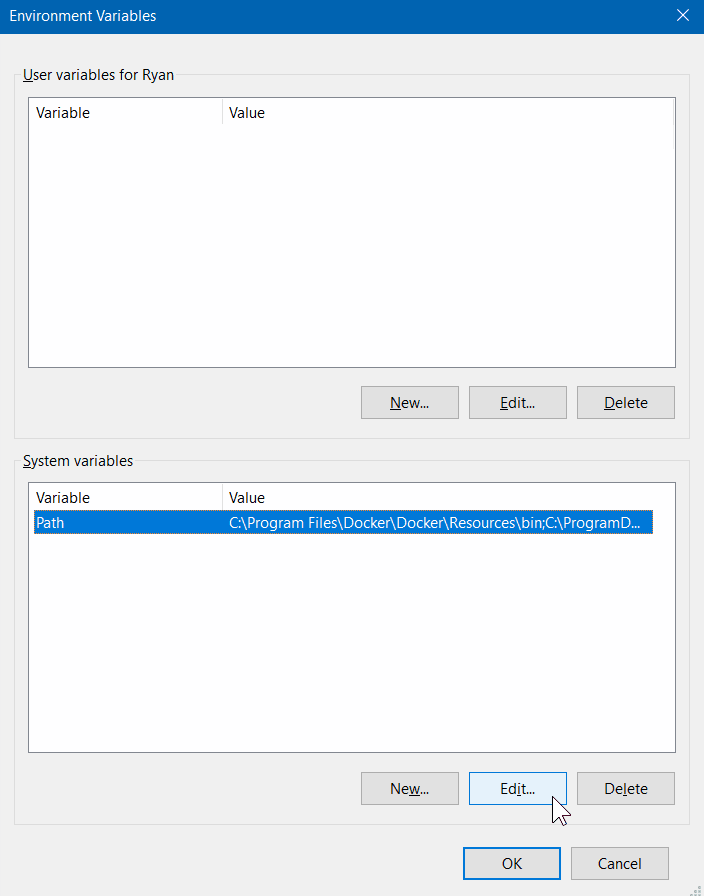
3 If there isn't system32 inside the path, add it and apply.
"C:\Windows\system32"
Try installing again.
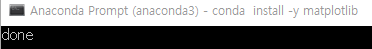
'Machine learning > Anaconda' 카테고리의 다른 글
| Anaconda Set-up (0) | 2020.12.10 |
|---|